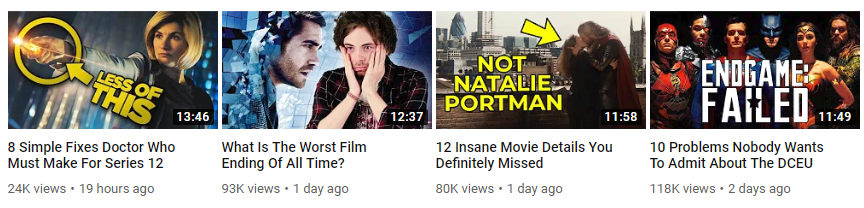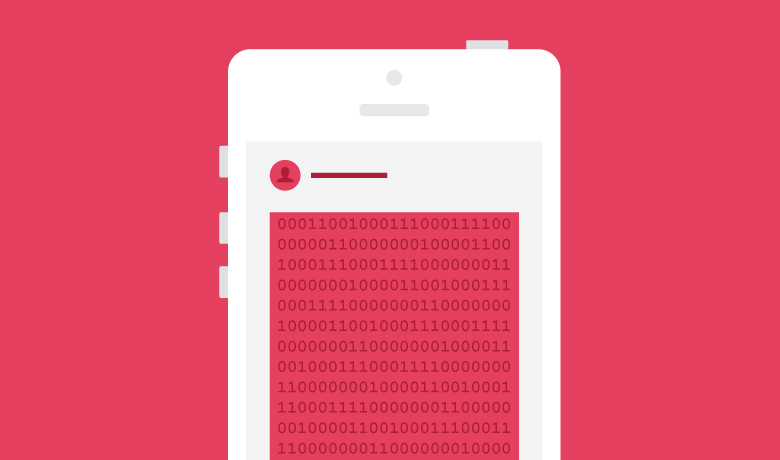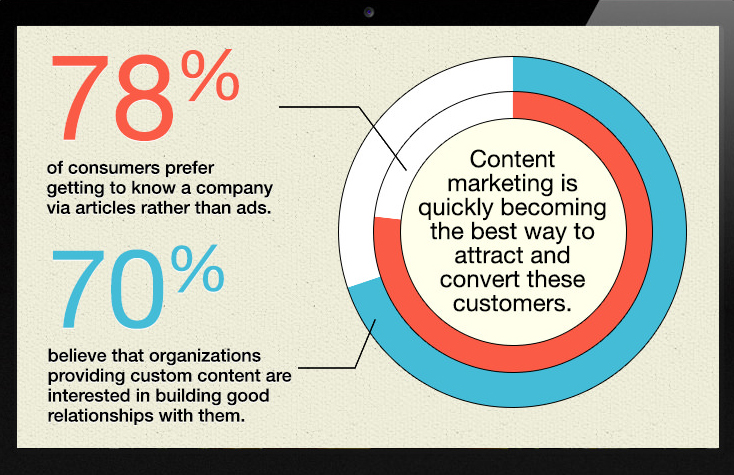Your search engine optimization strategy can be divided into two different categories: on-page SEO and off-page SEO. Both are crucial to the success of an SEO campaign, but they’re on completely different sides of the fence.
On-page SEO focuses on optimizing parts of your website that are within your control, while off-page SEO focuses on increasing the authority of your domain through content creation and earning backlinks from other websites. To further understand the difference between the two, you have to understand, at a basic level, how search engine algorithms work. Let’s break it down.
There are two main buckets that search engines look at when evaluating your site compared to other sites on the web.
- On-page SEO looks at what your site (or your page) is about
- Off-page SEO looks at how authoritative and popular your site is
Put simply, what you rank for is largely determined by on-page factors, while how high you rank in the search results is largely determined by off-page factors.
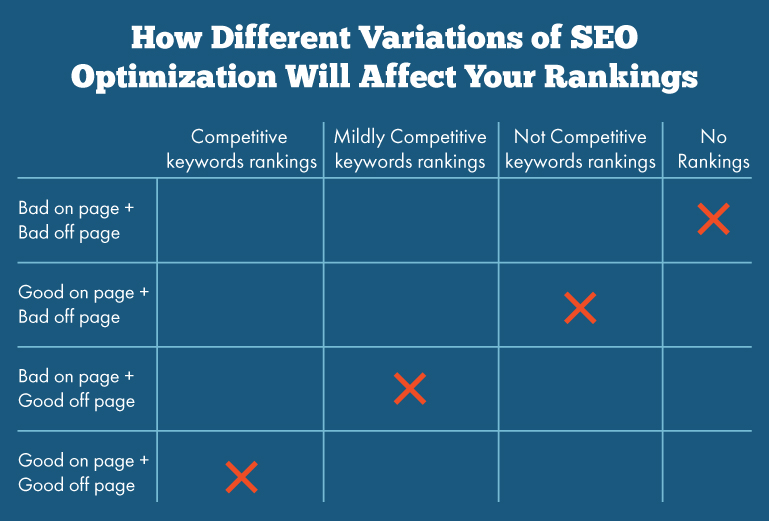
What is On-Page SEO?
On-page SEO (also known as “on-site” SEO) is the act of optimizing different parts of your website that affect your search engine rankings. Where your website appears in search engine results pages is determined by a number of ranking factors including site accessibility, page speed, optimized content, keywords, title tags, etc. It’s stuff that you have control over and can change on your own website.
On-Page SEO Checklist:
Title Tags
Put your targeted keywords in the title tag of each page on your site. There are many best practices that go into writing an effective title tag.
- Limit your title tags to 55-60 characters (including spaces)
- Push the keyword closer to the beginning of the title (ONLY if it sounds natural)
- Don’t stuff your keywords
- Include brand at the end of the title tag, separated by a pipe bar (|)
Example: “Chicago SEO | Digital Third Coast”
Headings (H1)
Headings are usually the largest words on the page, and for that reason, search engines give them a little more weight than your other page copy. It is a good idea to work your target keywords into the headings of each web page but make sure you accurately reflect your page’s great content.
Make sure your H1s limited to one per page, all other headers are H2 or H3
URL structure
Put keywords into your URLs if possible. However, do not go changing all of your current URLs just so they have keywords in them. You shouldn’t change old URLs unless you plan on redirecting your old ones to your new ones. Consult a professional before doing this.
- Label your directories and folders in a way that makes sense for users
- Don’t repeat keywords in your URL more than once. Keywords are
helpful, but overdoing it effects user experience.
Example: /best-socks-comparison-best-socks-best-socks? - Keep URLs as short as possible
Alt text for images
Any content management system should allow you to add something called “alt text” to all images on your website. This text isn’t visible to the average visitor – alt text is in fact used by screen reader software to help blind internet users understand the content of your images. Search engines crawl images in a similar way, so inserting some relevant keywords while accurately describing the image will help search engines understand your page’s content.
Writing an alt attribute for each image keeps your website in compliance with WCAG (Web Content Accessibility Guidelines). Keep the following things in mind when writing alt text:
- Thoroughly describe the image in 8-10 words
- Include your targeted keyword where it sounds most natural
- Include, if relevant, a geo-locator (e.g., Chicago)
Fast-loading pages, or page load speed
Google wants to help its users find what they’re looking for as quickly as possible to provide the best user experience. Therefore, optimizing your pages to load faster helps your site rank higher in the search results.
Google has a tool called PageSpeed Insights that will analyze your site on both mobile and desktop. and then suggest tips to optimize page speed. There are also several quick fixes to eliminate whatever is bogging your site down and slowing your page load time. Key site speed factors to consider:
- Minimizing HTTP requests
- Making sure server response time is <200ms
- Setting browser caching to at least a week or longer
- Enabling Gzip compression
- Having image sizes under 100kb (.jpg, .png, .gif)
- Placing all CSS in an external style sheet
- Minifying all JS, CSS and HTML
- Prioritizing above the fold content loading
Mobile Friendliness
In recent years, Google has prioritized mobile page loading speed as a key ranking metric. How do you know if your website is mobile-friendly? You can plug in the site’s URL into this test, and Google will tell you how friendly the website is based on its current algorithm. Beyond mobile page load, website design needs to factor in the mobile user experience. One way to check and optimize website layout for mobile is to generate a Mobile Usability Report which identifies any issues your website may have.
Page content
The content on your pages needs to be useful to people. If they search for something too specific to find your page, they need to be able to find what they’re looking for. It needs to be easy to read and provide value to the end user. Google has various ways to measure if your content is useful.
- Aim for at least 500 words of copy. Although there is no exact formula for how many words a page should have, Google seems to prefer when a page has a lot of great content surrounding your targeted keywords
- Copy must be unique to each page, not duplicated from other pages on your site, and should directly address your visitors’ search queries
- Push the keyword closer to the beginning of the title, but ONLY if it sounds natural
Internal Linking
Linking internally to other pages on your website is useful to visitors and it is also useful to search engines. Here’s an internal link to another blog post on our site that talks more about internal linking. Very meta.
When adding internal links, make sure to have relevant anchor text. Anchor text is the clickable text in a hyperlink (usually indicated by blue font color and underline). To optimize your anchor text, make sure the selected word or phrase is relevant to the page you’re linking to.
On-page SEO ensures that your site can be read by both potential customers and search engine robots. With good on-page SEO, search engines can easily index your web pages, understand what your site is about, and easily navigate the structure and content of your website, thus ranking your site accordingly. As a best practice, make sure your page content includes 1-3 relevant internal links.
Schema Markup
Adding structured data helps Google better understand the content of a page. Google also uses certain types of structured data to display “rich results” in SERPs such as a recipe with start ratings or step-by-step instructions with an image carousel. These rich results often appear at or near the top of SERPs and generally have higher click-through-rates than normal organic listings.
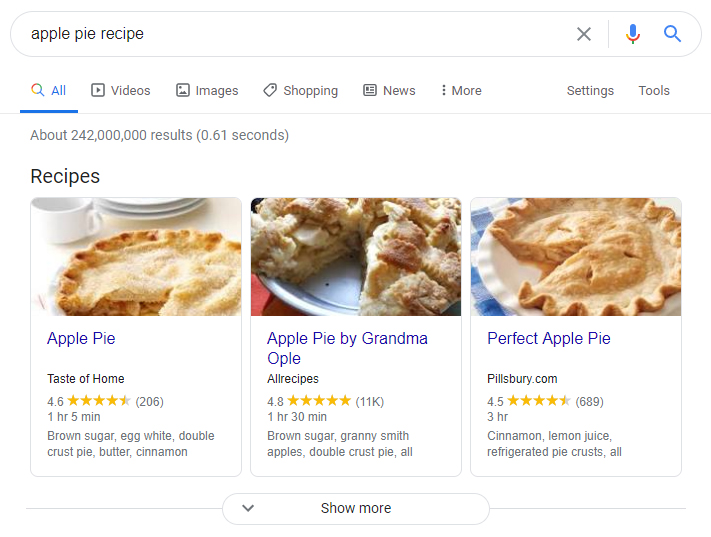
Google prefers structured data to use schema.org vocabulary, and recommends using JSON-LD format. They also provide a handy Rich Results Test tool to check your code. While there are a variety of ways to add structured data to your website (plugins, Google Tag Manager, etc.), it’s always best to get a professional involved if you’re not comfortable writing code.
Social Tags
Having your content shared on social tells Google that people find your content relevant, helpful and reputable. Not every page on your site is share-worthy, but you can optimize the pages that are with these tips:
- Make sure you have Open Graph tags and Twitter Cards installed
- Make it easy with “tweet this quote” links, or social share buttons for each post
Core Web Vitals
User experience is key to a website’s long-term success. In spring 2020, Google unveiled Core Web Vitals, a common set of signals that they deem “critical” to all users’ web experiences.
The purpose of these signals is to quantify the user experience with a website, from page visual stability and load time, to interactive experiences.
- Largest Contentful Paint (LCP) – measures perceived page loading speed and marks the point at which the majority of the page content has downloaded.
- First Input Delay – quantifies user experience of a user’s initial engagement with a page.
- Cumulative Layout Shift – quantifies the amount of layout shift on visible page content and measures visual stability of a page. It’s usually causes by images without dimensions, dynamically injected content, web fonts causing FOIT/FOUT, and other embeds added without dimensions.
To check your LCP score, access your Google PageSpeed Insights and make sure your page hits LCP within 2.5 seconds. To accomplish this, remove unnecessary third-party scripts that may be running, upgrading your web host, activating “lazy loading” so page elements load only as users scroll down the page, and remove any large page elements that may be slowing it down.
One of the simplest ways to optimize cumulative layout shift is to add height and width dimensions to each new site element. Also, avoid adding new content above existing content on a page (unless responding to user interaction).
Page Experience
Google is working on a new ranking signal (likely to come out in 2021) that prioritizes websites with positive user experiences. The ‘page experience signal’ will consist of Core Web Vitals, plus mobile-friendliness, safe-browsing, HTTPS security, and intrusive interstitial guidelines. According to Google, “optimizing for these factors makes the web more delightful for users across all web browsers and surfaces, and helps sites evolve towards user expectations on mobile. We believe this will contribute to business success on the web as users grow more engaged and can transact with less friction.”
What is Off-Page SEO?
Off-page SEO focuses on increasing the authority of your domain through the act of getting links from other websites. A good analogy for how authority works is this. If you have a bathtub with rubber duckies in it (the ducks are your pages), and you start filling the tub with water (links), your duckies are all going to rise to the top.
This is how a site like Wikipedia ranks for pretty much everything under the sun. It has so much water in its bathtub that if you throw another rubber duck in it, it’s going to float to the top without any other effort. There’s a score called “Domain Authority” that calculates how authoritative your website is compared to other sites. You can type your domain name into here to see your score.
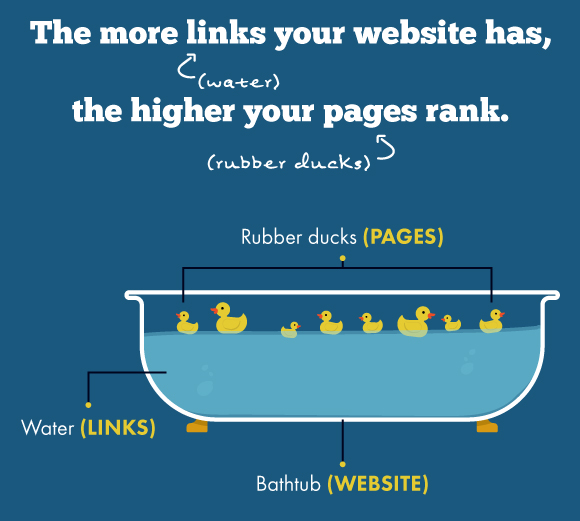
The biggest off-page SEO factor is the number and quality of backlinks to your website. Some examples of ways you can build links to your website are:
- Creating awesome content that people want to link to because it is valuable.
- Social media shares of your content that ultimately generate links.
- Outreach e-mails to influencers in your industry that ultimately link to you.
- Guest blogging on sites related to yours. These guest posts will have links back to your site.
While link quantity is still important, content creators and SEO professionals are realizing that link quality is now more important than link quantity. As such, creating shareable content is the first step to earning valuable links and improving your off-page SEO.
How many links do you need for good off-page SEO? That is a tough question and it’s going to be based on the domain authority of your competitors, as you want to make sure you’re playing in the same sandbox.
SEOs also used to believe that buying links was a valid way of link building; however, Google will now penalize you for buying links in an attempt to manipulate page rank. You can also be penalized for submitting your links to link directories whose sole purpose is to increase your domain authority. Again, quality wins out over quantity when it comes to link building.
Which One is More Important?
It’s not about choosing between on and off-page SEO, that would be like having to choose between a foundation or a roof for your house. On-page and off-page SEO work together to improve your search engine rankings in complementary fashion. However, SEOs generally advise getting your on-page SEO ducks in a row before focusing too much on off-page SEO.
Just like building a house, you want to set the foundation first before building the rest of the house. Like a foundation, you may need to come back and do some maintenance to your on-page SEO from time to time. Balancing the two will help make your website “bilingual” so that your users can understand it as well as the search engine robots- and that’s how your rankings start to improve.
Source: https://www.digitalthirdcoast.com/blog/on-page-off-page-seo-difference